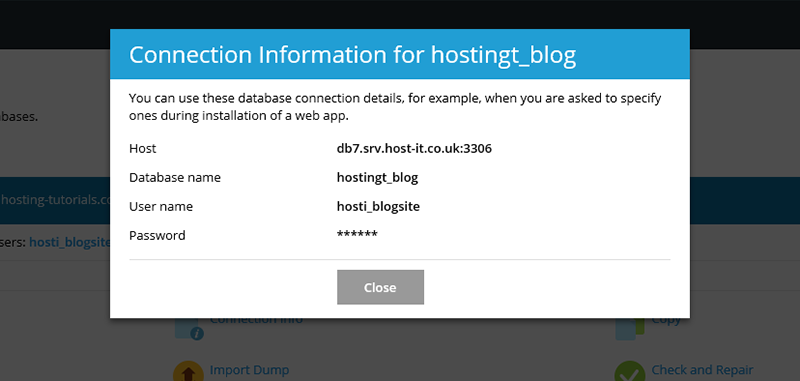Database Connection Info
Database Connection Info
To show your database connection information you will need to be logged into your Plesk hosting panel
- From your home page select Databases from the left hand navigation menu
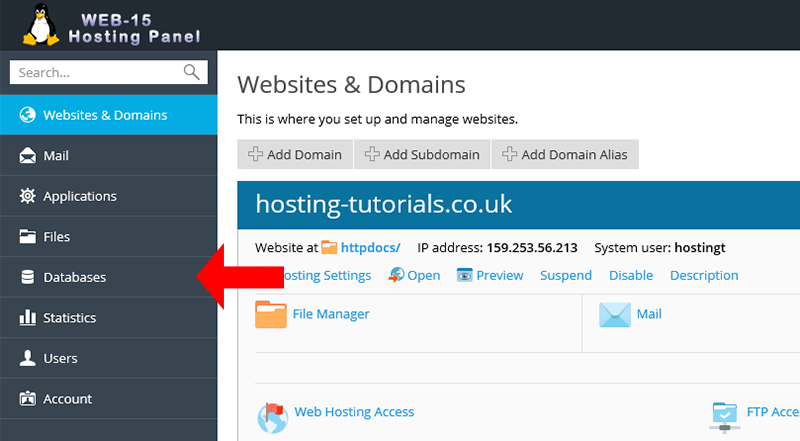
- From the Databases section you can now view your current databases, to show your database connection information select Connection Info
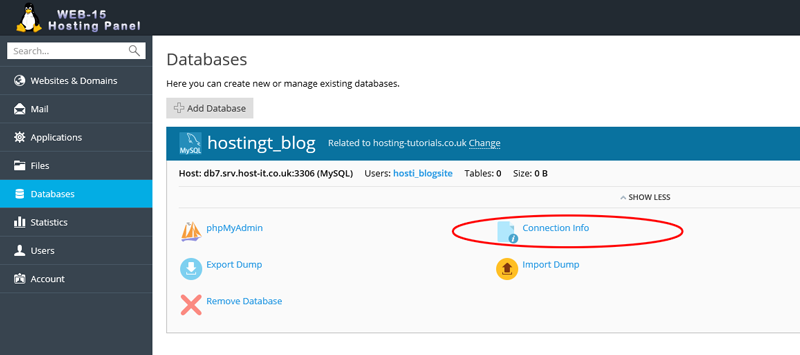
- From the Connection Information dialog this will show the database server hostname,database name and database username, which can be used by your application to conect to your databae
Note: All passwords are encrypted and non recoverable, in the case of a forgoten password you will need to reset the password.