 Install Basic SSL certificate
Install Basic SSL certificate
To install a basic SSL certificate you will firstly need to login to your hosting panel.
Once you have logged into your hosting panel under the domain select the Lets Encrypt button.
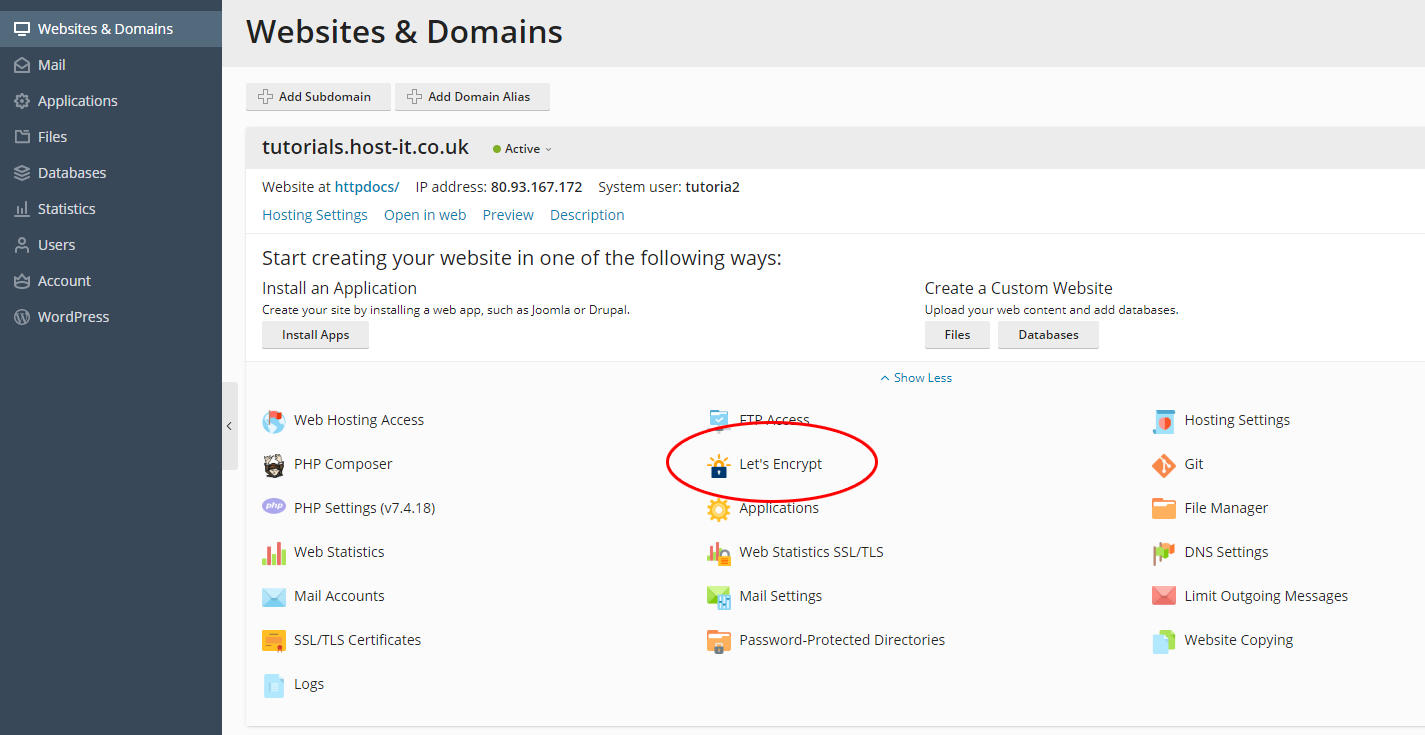
After you have selected the Lets Encrypt button you will be prompted for your email address and what you would like to secure. If you are securing your primary domain "domain.tld" we recommend also including the www. option by selecting this option and then clicking install.

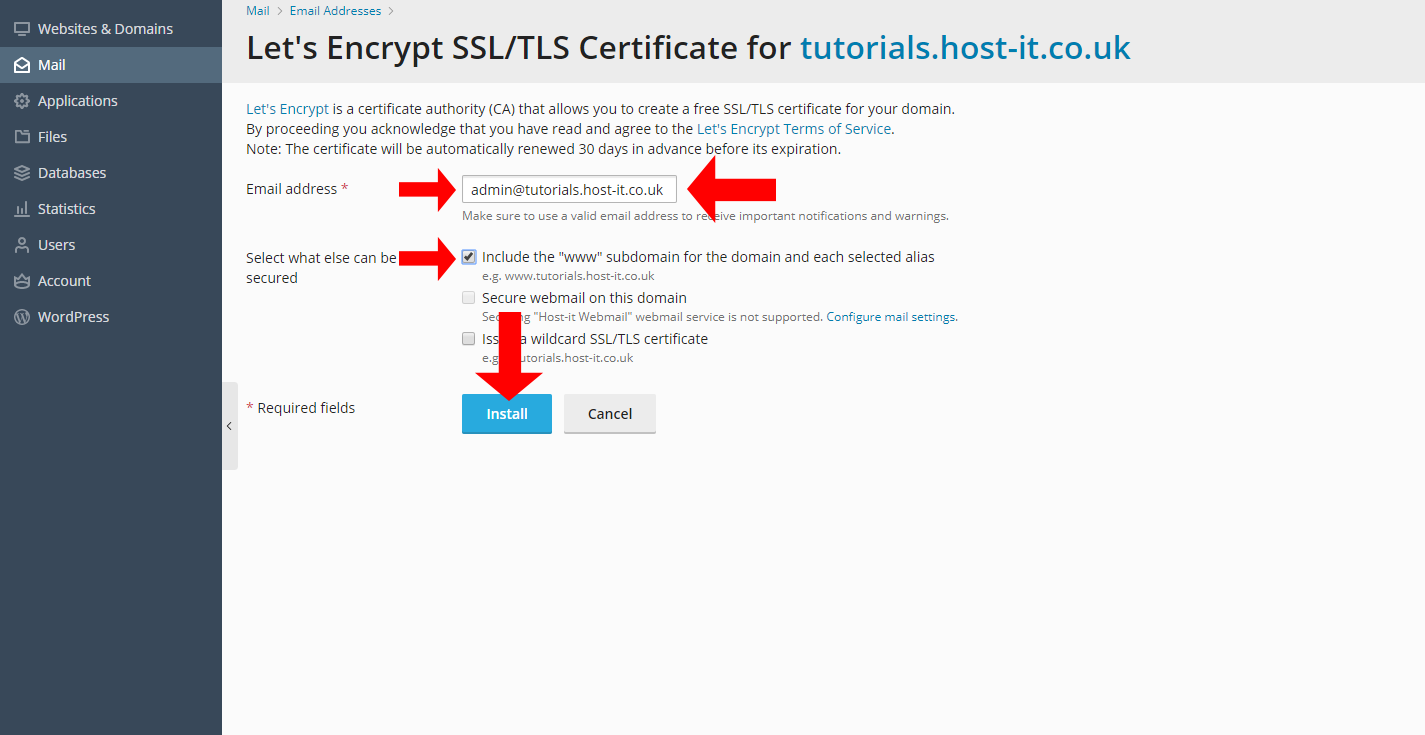
Once completed your site should then be secured with the basic Lets Encrypt SSL/TLS certificate.



