 Subscribe/ Unsubscribe To The Host-it Newsletter
Subscribe/ Unsubscribe To The Host-it Newsletter
To change the status of the newsletter subscription you will need to do the following.
- Login to your Client Portal then from profile drop down select Edit Account Details
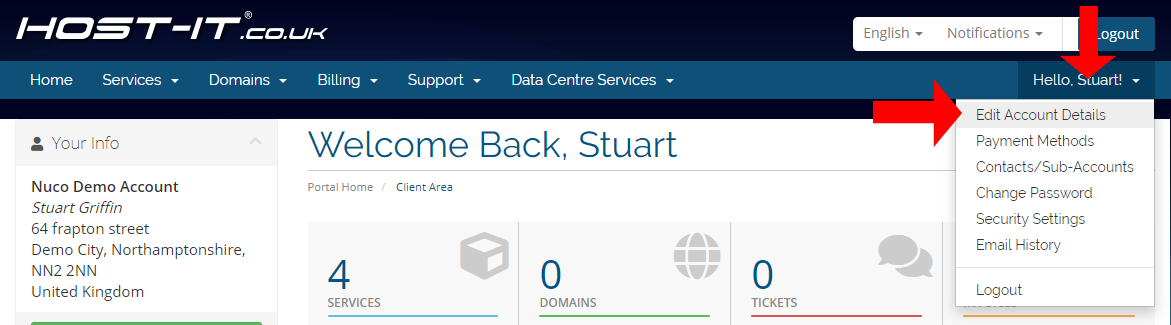
- From the My Details tap you can now check or uncheck the newsletter option to change the status of your subscription, to subscribe to the newsletter the check box must be checked
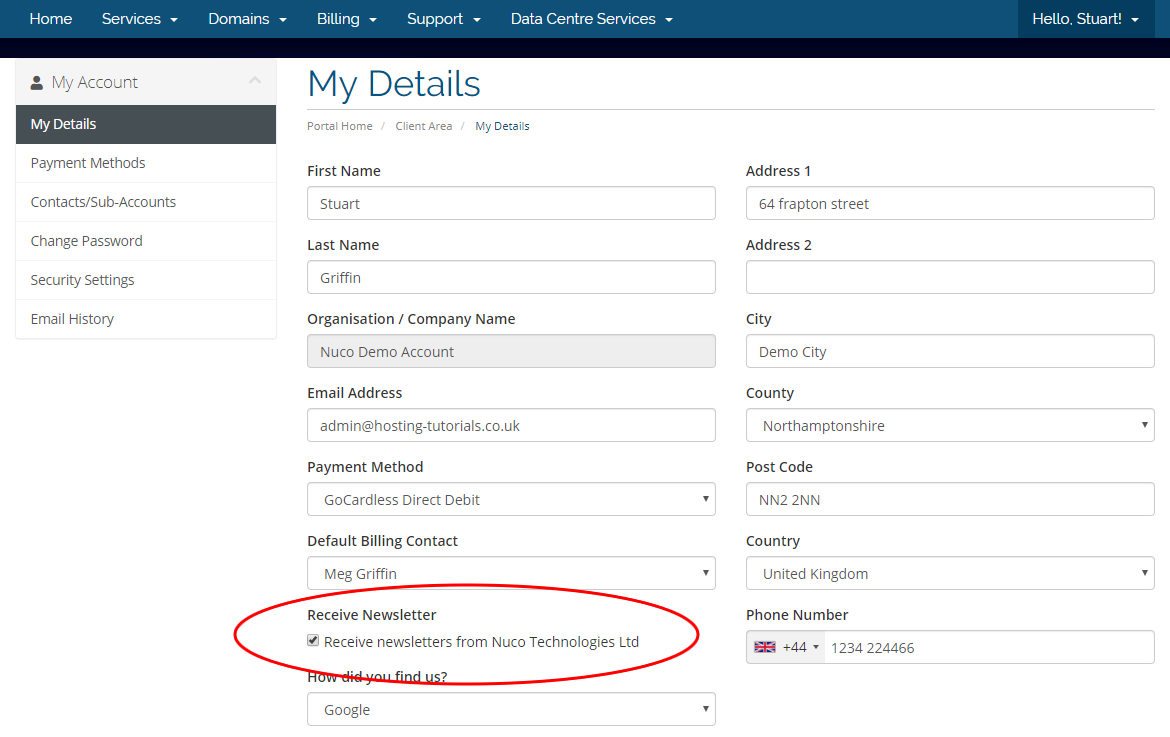
- Once you have made your selection select the save changes button to apply the changes



