 Upgrade a Product / package
Upgrade a Product / package
To upgrade or downgrade your package you will need to be logged into the client portal, once you have logged in action the following.
- From your Client Portal select the Services drop down menu then select My Services.
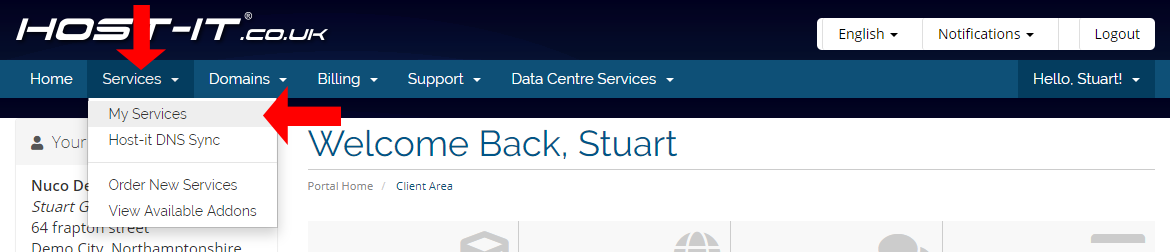
- Next, on the the My Products & Services page you can then select View Details for the particular package that you wish to upgrade.
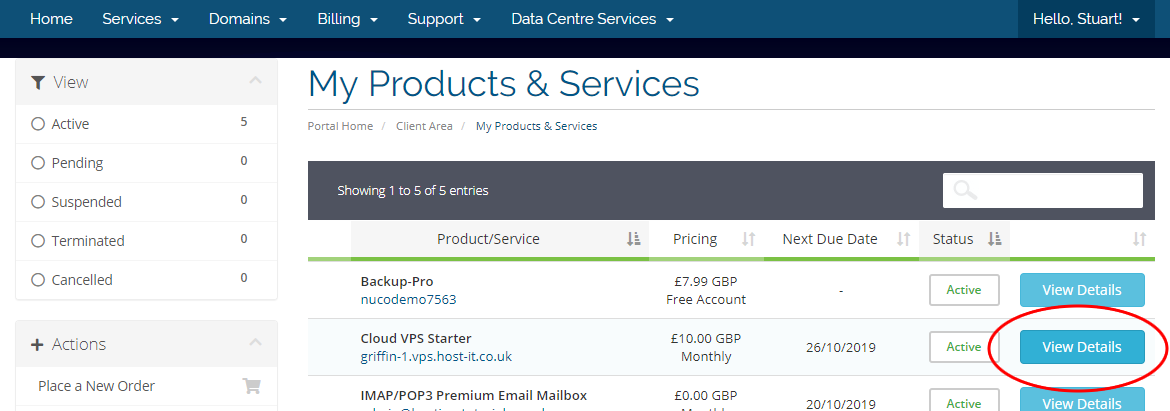
- Now from the product details page select the Upgrade button.
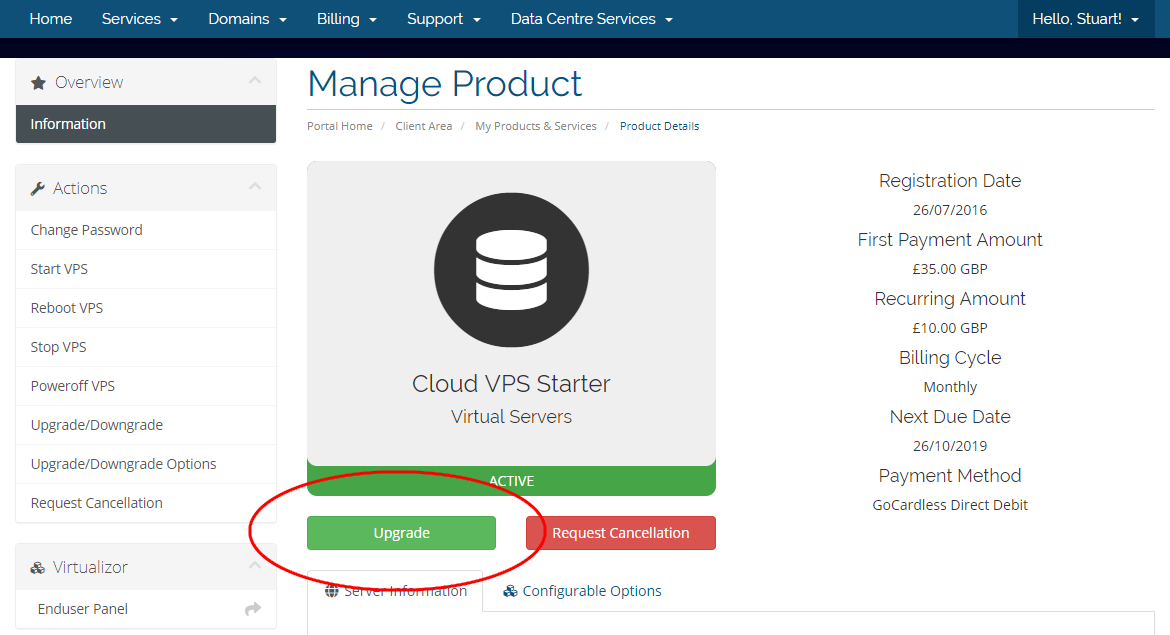
- From the Upgrade options page select the package you want to upgrade to from the available upgrades for your package.

- You can now review the cost for the upgrade and select your payment method, select Click to Continue to proceed to the payment pages and complete your upgrade.

- You have now changed your package.



