 Cancel Direct Debit Payments
Cancel Direct Debit Payments
If you wish to cancel your direct debit you have setup on your account you can do this from your client portal.
- From your Client Portal Home page select Billing then Manage GoCardless Direct Debit
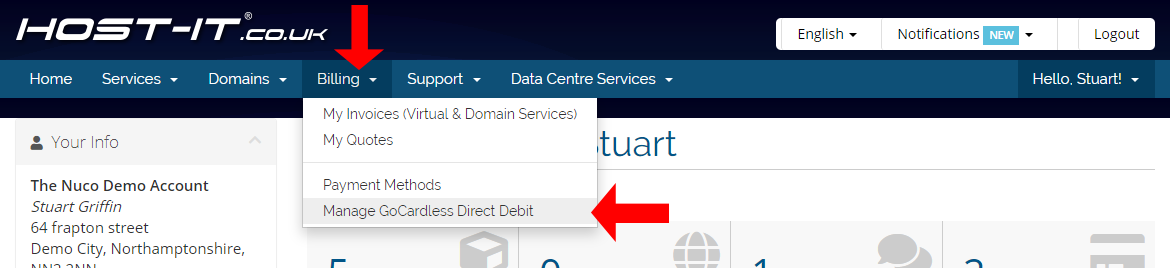
- From the Manage GoCardless Direct Debit page you will see your direct debit information. To request the cancellation, select Cancel Direct Debit
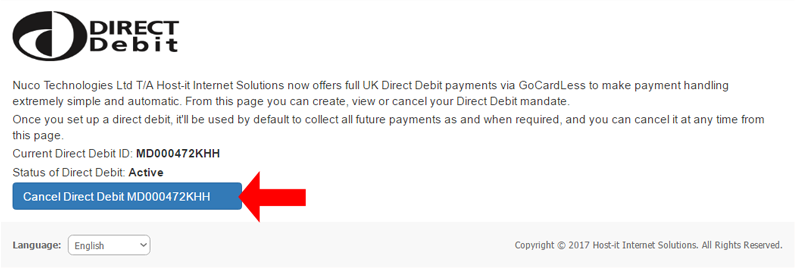
- After you have requested cancellation you will need to ensure that you setup a new default payment method for any ongoing services
Please note cancelling the direct debit will not automatically cancel any associated services. To cancel a service normal cancellation procedures should be followed.



